
You want to transform your vehicle, and we want to reward your loyalty to ORACLE Lighting! We designed a flexible program that gives you opportunities to earn points to use on exciting perks like discounts, exclusive gifts with purchase, and more!

Join now by easily creating an account on the site where your points will accrue in our user-friendly user dashboard, located on the bottom-left side of your screen. Everyone starts out in our Silver tier where you earn 100 points just for creating an account and can enjoy rewards for money off your next order or a free product like our official license plate. Our second tier is Gold, and this tier offers even bigger rewards and perks for those engaged with our brand. Lastly, our new premium tier is Platinum which is reserved for the biggest fans of ORACLE Lighting! This tier gets you the best reward options as well as frequent specials and freebies to thank you for your loyalty.
Sign up and start earning points* to use on awesome discounts and free products now!
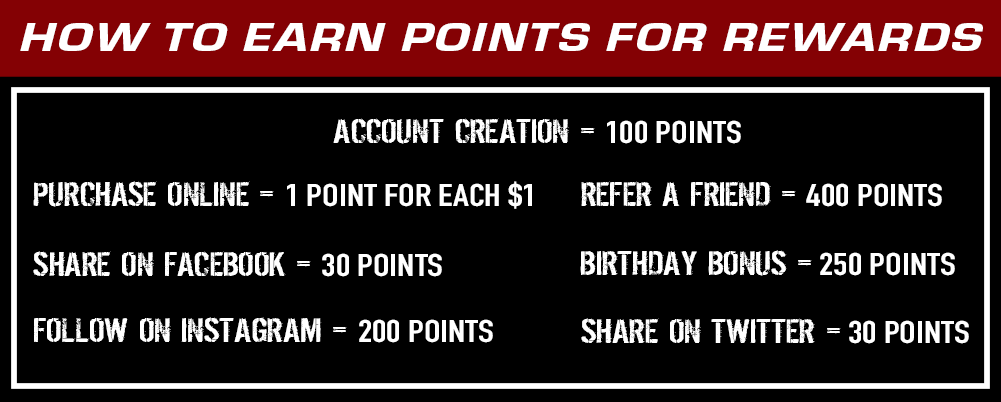
some rewards may be unavailable due to product quantity
VIP Rewards FAQs
Program Information
How does the program work?
The program is simple: earn points and redeem those points for exclusive rewards! You can find the point-earning activities and the redeemable rewards in your user dashboard; see below for instructions on where to find it.
Who can participate in the program?
Our program is open to ORACLE fans worldwide, but it is only for retail website customers on OracleLights.com. All you need to do is create an account and be logged in when completing activities!
Points and Rewards
How can I earn points?
You can earn points by completing any of the activities you see in your account under “Earn Points.” Please see below for instructions on finding your user dashboard and troubleshooting if your points aren’t showing after completing an activity.
The point values associated with each tier reflect the number of qualifying points earned in a period of 12 months. Qualifying points to upgrade to the next tier can be earned by making a purchase while logged into your reward account or by referring a new customer through your user dashboard. Points earned via other activity don't qualify you for a tier upgrade but do score you more rewards!
How can I see my points and my tier?
You can see your account information by navigating to the user dashboard by clicking the red button in the bottom left-hand corner of your screen. There, you’ll be able to see your points, tier, available rewards, account history, and more! The dashboard will look something like this:

What rewards can I redeem my points for?
You can redeem your points for rewards like discounts off purchases, free featured products, and more! Check out your user dashboard to see what rewards are available to you right now.
How do I redeem my points?
To redeem a reward, visit your user dashboard and click the tab that says “My Rewards.” Choose your reward, and confirm that you wish to use your points for the reward. Please note that once you click “Confirm,” the allocated points are deducted and cannot be added back to your account.
Carefully follow the instructions on the confirmation screen. You must copy the code and paste it in the checkout screen in the “Discount Code” section (on mobile, you may need to select a dropdown menu at the top to see this.)
For product redemptions, you must add the product to your cart before checkout in order to receive the product.
Rewards cannot be combined with other discounts or promotions.
Troubleshooting
I just made a purchase but wasn’t logged into my account or ordered over the phone or in-person. Can you manually add the points I should have earned?
Unfortunately, we are unable to manually add points for purchases if you aren’t logged into your account. Phone purchases and purchases made in-person (such as at a car event or in our showroom) are not eligible for points. Be sure to login before completing the checkout process so you are awarded the proper points.
Can I get points for my past purchases added to my account?
No, only purchases made online while logged into your rewards account after May 1, 2019 are eligible for points.
I completed an activity, but the points aren’t showing in my account. Why?
For purchases, your points will be added shortly after your order is fulfilled. Please allow up to week post-fulfillment for points to be available in your account. If your points are not added after a week, you were not logged into your account at time of checkout. As a reminder, points cannot be manually added in this instance.
For referrals, your points will be added when a friend makes their first purchase using your link. For Facebook posts, points will be added when someone clicks your shared link. For birthday bonuses, see below.
My birthday passed, but I didn’t get the point bonus added to my account. Why?
You must add your birthday to your user dashboard at least 7 days before the date to earn those bonus points. Visit your dashboard, click the “Earn Points” tab, and input your birthday under the Birthday Bonus tile.
I have more than 300 points, but I’m not in the Gold tier. Why?
Only points earned by making purchases are eligible for a tier upgrade. Points earned through other activities can be redeemed for rewards but do not count towards the 300 points needed to reach Gold.
I was issued a reward coupon code but did not use it yet. What happens to it? Can I get those points back?
If you didn’t check out using the code, it is still available to you! Visit your user dashboard, and you’ll find the code under your History. You can use that unredeemed code on your next order. We cannot add those points back to your account so be sure to choose your reward redemption wisely.
I placed an order, but I’m returning all or some of my items. Do I lose the points I earned?
The points you earned from that purchase will remain in your account even after your return! If you used a reward code on that order, you cannot get those points that were redeemed back.
I’m returning items, but I redeemed points for a product. Do I need to return it too?
No, you are free to keep the product that you redeemed points for on your purchase even if you return the other items. Enjoy!
Still have questions? Give our team a call at 1-800-407-5776.


